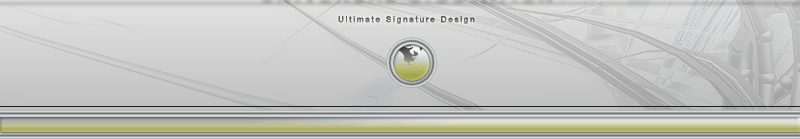
![]()
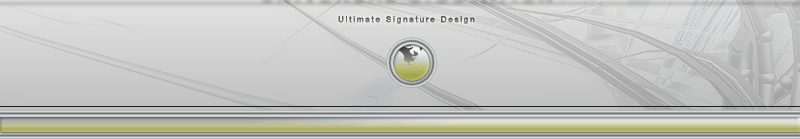
|
Making a Grid |
|
Software:
Adobe Photoshop 5 or higher
Open the picture or graphic, or whatever it is that you would like to add
a grid effect to. Open an new window
Fill the selecton with the desired color, then deselect ( Ctrl + D ). Now
select the entire image ( Ctrl + A ). In the menu,
You should be able to see the fine results now! =)
UNIVERSAL-SIGSTATION |