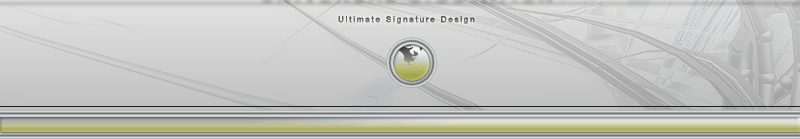
![]()
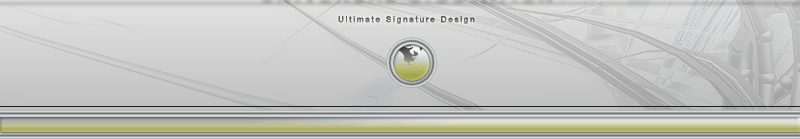
|
Image Coloring |
|
Software:
Adobe Photoshop 6 or higher Create a new image 400x400 px with a
white background. Now paste the image you wish to colorize onto the
canvas. ok now go to
Now, in the pop up box, MAKE SURE you
click the Colorize box, The Hue changes the color of the image, the
Saturation changes
UNIVERSAL-SIGSTATION |